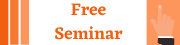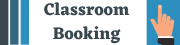When you using Minitab to analyze the data and implement Lean Six Sigma projects, you may also want to use a single application to manage all your improvement projects, report on your success, and track your entire quality program. Quality Companion can fulfill your needs. Here is a free seminar introducing how Quality Companion can support your Lean Six Sigma projects efficiently:
日期: 24 May 2013 (Fri)
時間: 7:00 – 9:00p.m.
授課語言: 廣東話
地點: 六式碼學會, 單位 1627, 星光行, 尖沙咀
Speaker
女士. Iza Ng
Business Development Manager
Techmax Information Technology (HK) Ltd.
Sponsored By:![]()
Key Topics
Organize
- All-in-One Project File – manage all the tools and documents in a single project file.
- Data Sharing – share data throughout your entire project and centralizes it in one location.
- Presentation Manager – easily share your progress and success by creating dynamic presentations directly in Quality Companion.
Execute
- Built-in Six Sigma Tools – use template-driven tools and forms to complete each task.
- Capture Analysis – identify and record your Minitab analyses.
- Insert Team Members – easily add team members to your project from your e-mail address book or other file.
- Import Visio Diagrams – import them as Process Maps and add your data variables.
Customize
- Add Custom Data – add custom fields and categories to track your unique project data.
- Design New Forms – modify built-in forms or create new ones as templates.
- Modify Coaches – add your own guidance to the built-in Coaches.
- Establish Standards – customize your tools as templates to standardize the way your teams execute projects.
報讀課程: Please fill in below form to reserve your seat*
*Enrollment priority is given to SSI registered professionals and students.